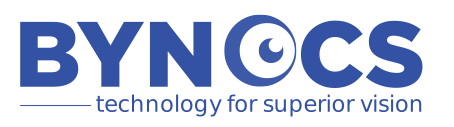Computer Vision Syndrome: Causes, Symptoms & Treatment
Table of Contents:
Computer Vision Syndrome: A Modern Challenge
What is Computer Vision Syndrome?
Computer Vision Syndrome Symptoms
Relation between CVS and Digital Eye Strain
Computer Vision Syndrome Causes
Who is at Risk of Developing Computer Vision Syndrome?
Computer Vision Syndrome Diagnosis
Computer Vision Syndrome Treatment
Technology-driven Solutions for CVS Treatment
A Study by the Department of Community Medicine, Shree Balaji Medical College Chennai, revealed that CVS was 63.9% prevalent in IT professionals working for 7-10 hours on computers.
Yet another study conducted by the University of Colombo, Sri Lanka, and the Ministry of Health Care and Nutrition, Colombo, Sri Lanka—found that CVS was prevalent 75-90% among computer users.
Note: The prevalence rate indicates the prevalence of CVS symptoms as defined by the American Optometric Association.
Computer Vision Syndrome—A byproduct of the Information Age.
Our visual system has evolved over thousands of years to adapt to natural lighting conditions and outdoor environments. Historically, our eyes received a balanced dose of light, distance viewing, and regular breaks from close-up work. However, with the rise of computer-based offices and the increasing reliance on digital screens, our visual system faces new challenges.
Computer Vision Syndrome (CVS) arises from the abrupt shift to prolonged screen use without adequate visual breaks. Unlike traditional office setups that offered natural pauses between tasks, digital devices demand continuous near-focused vision, causing eye strain and fatigue.
The constant visual demands, reduced blink rate, improper viewing distances, and screen glare contribute to the development of CVS.
This modern lifestyle disrupts the natural rhythm of our visual system, leading to discomfort and prevalent CVS symptoms.
What is Computer Vision Syndrome?
In the case of Computer Vision Syndrome, the constant focus and strain on digital screens disrupt the natural balance of our visual system. This imbalance can lead to neurological adaptations, such as altered neural firing patterns and reduced visual acuity. The repetitive and intense visual demands of digital screens can also overstimulate certain neural pathways while neglecting others, causing an imbalance in visual processing.
Neuroplasticity, the brain’s ability to reorganize and adapt, plays a role in the development and persistence of Computer Vision Syndrome. The brain may undergo changes in response to prolonged digital screen exposure, affecting visual perception, attention, and even overall cognitive function.
CVS Treatment with modern technology
At Bynocs, we’ve developed dichoptic-theory-based video games for vision therapy. Our solution, DeStrain, harnesses the latest advancements in the fields of neuroscience and technology to address Computer Vision Syndrome at its root and provide quick yet long-lasting results.Computer Vision Syndrome Symptoms
- Eyestrain, which can present as sore, tired, or burning eyes.
- Dry eyes, characterized by a lack of moisture or a gritty sensation.
- Blurred vision.
- Difficulty in focusing on nearby or distant objects.
- Headaches due to visual fatigue, often originating from the forehead or temples.
- Neck and shoulder pain, resulting from prolonged poor posture.
The relation between CVS and Digital Eye Strain
One might say that persistent Digital Eye Strain can lead to CVS—or, say, Digital Eye Strain is one of the common Computer Vision Syndrome symptoms.
Computer Vision Syndrome Causes
- Continuous focusing demands of digital screens: Unlike printed materials, screens have pixelated images that require the eyes to work harder to maintain focus. Additionally, improper viewing distances and angles contribute to CVS, as being too close or too far from the screen can strain the eyes.
- Poor lighting conditions: Insufficient ambient lighting or excessive screen brightness can create contrast issues, leading to eye strain. Screen glare from overhead lighting or reflections further adds to the discomfort.
- Reduced blink rate: When focusing intently on screens, people tend to blink less frequently, resulting in dry and irritated eyes.
- Uncorrected vision problems: Eye disorders such as farsightedness or astigmatism, can exacerbate Computer Vision Syndrome symptoms. Vision imbalances force the eyes to work harder, leading to increased strain and fatigue.
Can Blue Light cause CVS? Yes!
Moreover, studies suggest that long-term exposure to blue light may be linked to increased risks of age-related macular degeneration (AMD). AMD is a leading cause of vision loss and affects the central part of the retina, impacting sharp and detailed vision.
Know the root cause of your CVS
At Bynocs, we have expert professionals, who specialize in various vision syndromes, to evaluate your CVS and plan therapy sessions personalized to your unique condition.Who is at risk of developing Computer Vision Syndrome?
Professionals who work on computers or use digital devices extensively, such as:
- Office workers
- Programmers
- IT professionals
- Corporate executives & managers
- Graphic designers
- Gamers
- Financial Analysts
- Research Students & Academicians
Individuals with pre-existing vision problems, such as refractive errors or eye muscle imbalances, are more likely to develop CVS.
Age can be a factor as well, with older adults being more susceptible due to natural changes in vision.
Furthermore, lifestyle factors can increase the risk of CVS:
- Poor posture.
- Improper ergonomic setup.
- Inadequate lighting.
- Excessive screen time without breaks.
Computer Vision Syndrome Diagnosis
Diagnosing Computer Vision Syndrome (CVS) typically involves a comprehensive eye examination by an optometrist or ophthalmologist. During the examination, the eye care professional will evaluate various factors to determine if CVS is present.
The examination may include assessing visual acuity, checking for refractive errors, and examining the overall health of the eyes. The doctor will also consider the patient’s symptoms, medical history, and lifestyle habits, such as prolonged screen time.
Additionally, specific tests may be conducted to evaluate eye coordination, focusing ability, and the impact of digital screens on visual function.
Accurate diagnosis is an absolute necessity for a tailored treatment plan that re-establishes your visual well-being and relieves the Computer Vision Syndrome symptoms.
Get a thorough eye evaluation at Bynocs
What is the reason for your eye problems? Is it CVS or something more serious like Strabismus or amblyopia? At Bynocs, we provide video-game-based therapies for various binocular vision disorders. Schedule an appointment to get your eyes diagnosed by our resident Optometry experts.Computer Vision Syndrome Treatment
When it comes to treating Computer Vision Syndrome (CVS), dichoptic-theory-based video games for vision therapy, offer an innovative and tailored approach to alleviate CVS symptoms and improve visual well-being.
Understanding the Computer Vision Syndrome Treatment
Computer Vision Syndrome treatment aims to address the underlying causes and provide relief from the associated symptoms. It typically involves a combination of lifestyle changes, ergonomic adjustments, and specialized vision therapy techniques. At Bynocs, we focus on leveraging dichoptic-theory-based video games as a key component of CVS treatment.
The traditional approach to Computer Vision Syndrome Treatment
Computer Vision Syndrome treatment involves a multifaceted approach aimed at reducing symptoms and improving visual comfort. Here are key strategies for effectively addressing CVS:
- Vision Therapy: Consider incorporating vision therapy programs, such as dichoptic-theory-based video games, designed to enhance visual coordination, balance, and focus. These specialized exercises can alleviate CVS symptoms and promote healthier visual habits.
- Lifestyle Changes: Take frequent breaks from screen time and practice the 20-20-20 rule: every 20 minutes, look at an object 20 feet away for 20 seconds. Optimize ergonomics by adjusting screen height, seating position, and lighting conditions.
- Blinking and Eye Rest: Be mindful of blinking regularly to prevent dry eyes. Use artificial tears to keep the eyes moist. Practice eye rest techniques, including palming (covering the eyes with palms), to relieve eye strain.
- Computer Glasses: Consider wearing computer glasses or blue light-filtering glasses to reduce eye strain and minimize the potential effects of blue light emitted by screens.
- Proper Lighting: Ensure adequate lighting in the environment to minimize glare and optimize visual clarity. Avoid excessively bright or dim lighting conditions.
- Regular Eye Exams: Schedule routine eye examinations to detect any underlying vision problems contributing to CVS. An eye care professional can provide guidance and prescribe appropriate corrective measures.
Computer Vision Syndrome treatment with specialized video games
Our unique approach, at Bynocs, centers around dichoptic-theory-based video games for vision therapy. These games utilize the principles of dichoptic therapy, which involves presenting different images to each eye, stimulating both eyes simultaneously. By doing so, these games promote visual coordination, balance, and improved binocular vision. They are designed to be engaging, interactive, and enjoyable, creating a positive and motivating environment for vision therapy.
Our vision therapy programs encompass more than just the dichoptic-theory-based video games. They include a comprehensive range of exercises, activities, and techniques designed to address specific vision problems associated with CVS. These programs may focus on improving eye teaming, accommodation, visual tracking, and overall visual processing skills. By providing a holistic approach to vision therapy, we aim to optimize visual function and alleviate Computer Vision Syndrome symptoms.
Benefits of Bynocs’s Computer Vision Syndrome treatment
Dichoptic-therapy-based video games offer several advantages for Computer Vision Syndrome treatment. It helps to:
- Reduce visual discomfort
- Enhance visual processing
- Improve eye coordination
- Strengthen weak eye muscles
- Establish ocular muscle control
By training the eyes to work together effectively, dichoptic therapy strengthens the visual system, allowing for better focus, clarity, and visual comfort. Moreover, the use of video games in therapy adds an element of fun, making the treatment more enjoyable and encouraging consistent participation.
Customized CVS Treatment Approach at Bynocs
At Bynocs, we believe in providing personalized treatment for CVS. Each individual’s visual needs and symptoms are unique, and our approach reflects that. Our team of experts works closely with patients to conduct thorough assessments and develop tailored treatment plans. The dichoptic-theory-based video games are customized based on the individual’s specific vision issues and progress throughout therapy, ensuring targeted and effective treatment. At Bynocs, our CVS treatment include:
- Eye diagnosis and evaluation.
- CVS treatment personalization.
- Adaptable CVS therapy sessions.
- Expert Guidance for all therapy sessions.
- CVS Treatment progress tracking software.
Professional Guidance and Support for CVS Treatment
Our team of experienced vision therapists provides ongoing guidance and support throughout the entire treatment process. They monitor progress, make adjustments as needed, and ensure that individuals receive the necessary assistance to achieve their visual goals. Regular check-ups and evaluations are conducted to assess progress and fine-tune the treatment approach accordingly.
Technology-driven solutions for CVS Treatment
If you are seeking effective treatment for Computer Vision Syndrome (CVS), Bynoc’s dichoptic-theory-based video games for vision therapy offer a unique and customized solution. Our proprietary algorithms are designed to stimulate specific neural pathways and promote visual coordination and balance, helping to alleviate the neurological imbalances caused by CVS.Computer Vision Syndrome Prevention and Management
Preventing Computer Vision Syndrome (CVS) is crucial for maintaining healthy vision and minimizing discomfort associated with prolonged digital device use. Here are some essential tips to help prevent CVS:
- Follow the 20-20-20 rule: Every 20 minutes, take a 20-second break and focus on an object 20 feet away. This helps reduce eye strain and refocuses your eyes.
- Ensure proper ergonomics: Position your computer screen at eye level and maintain a comfortable distance. Adjust the screen brightness and contrast to reduce strain.
- Use proper lighting: Avoid glare by positioning your screen away from direct light sources. Use adjustable blinds or curtains to control natural light and reduce screen reflections.
- Blink regularly: Remember to blink frequently to keep your eyes lubricated and prevent dryness. Consider using artificial tears if necessary.
- Take regular breaks: Incorporate short breaks during screen time to give your eyes a rest. Use these breaks to stretch, walk around, or focus on non-screen activities.
- Adjust display settings: Optimize your screen settings for better visibility and reduced eye strain. Adjust text size, contrast, and color temperature to suit your comfort.
- Consider blue light filters: Use blue light filters or glasses to minimize exposure to the blue light emitted by digital screens, which can disrupt sleep patterns and cause eye fatigue.
- Regular eye exams: Schedule routine eye examinations to identify and address any underlying vision issues that may contribute to CVS.
By implementing these preventive measures, you can significantly reduce the risk of developing CVS and promote better eye health. However, if you experience persistent symptoms, it is essential to consult an eye care professional for a proper diagnosis and guidance.
FAQs on Computer Vision Syndrome
The primary method of healing computer vision syndrome is through symptom management. Its symptoms can be managed and reduced through various treatment options and lifestyle changes.
Computer vision syndrome can cause symptoms like eye strain, dryness, blurred vision, headaches, and discomfort in the neck and shoulders after prolonged screen use.
To prevent or alleviate computer vision syndrome, you can follow practices such as taking regular breaks, maintaining proper posture, adjusting screen settings, using artificial tears, and practicing the 20-20-20 rule.
The 20-20-20 rule suggests taking a break from screens every 20 minutes and focusing on an object 20 feet away for 20 seconds. This helps reduce eye strain and fatigue associated with computer use.
Strictly speaking, the lower your screen time the better. But, in a digital age, we all understand it is not possible. Thus, it is advisable to limit recreational screen time to less than 2 hours per day. For work purposes, it is important to take frequent breaks and practice moderation.
Extended screen time can cause eye strain and discomfort, but screens themselves do not typically cause permanent damage to eyesight or vision loss.
The duration of computer eye or computer vision syndrome symptoms can vary from person to person. With proper management, rest, and preventive measures, symptoms can be alleviated and may not last indefinitely.
Blue light glasses can help reduce eye strain and discomfort resulting from blue light exposure. However, you will still need solutions to manage symptoms rising from prolonged usage and reduced blink rate.
Excessive exposure to blue light from screens may contribute to eye strain and sleep disruption, but there is no conclusive evidence to suggest permanent damage to the eyes.
Blurry vision after gaming can be caused by eye strain and prolonged screen exposure. Taking breaks, practicing the 20-20-20 rule, and ensuring proper screen settings may help alleviate the blurriness.
To prevent potential eye damage from phone use, maintain a safe viewing distance, adjust screen brightness, take breaks, and practice good visual habits such as blinking regularly and maintaining proper posture.
In most cases, computer vision syndrome is not permanent. With proper management, treatment, and adopting healthy visual habits, the symptoms of computer vision syndrome can be relieved or minimized.
Prescription glasses or specialized computer glasses may be recommended if an underlying vision issue contributes to computer vision syndrome. An eye care professional can provide guidance on the need for glasses.
While there is no specific guideline, it is important to balance screen time with breaks and other activities to reduce the risk of eye strain and other potential effects of prolonged screen use.