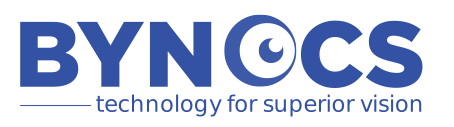Is CVS Passively Wearing Off Your Vision?
Learn everything about digital eye strain and computer vision syndrome.
If the intervention of the COVID pandemic has plunged people into the work-from-home culture, which unprecedentedly has increased their screen time. However, even if this is not a scenario, the global community has already reached a digital age where the onus of work, education, and recreation is shifting on digital mode, increasing eyes exposure to digital screens. Unfortunately, though the digital revolution has helped save trees and made operations effective, integrated, and convenient, it has also mounted cumulative stress on the eye, a subtle sense organ.
According to various reports, the following conclusions are made about digital screen usage-
- ” About 70-80% Indians reported increased screen time due to pandemic”
- ” Mothers concerned whether the online education of children will have repercussions on their child’s vision”
- ” Eye Doctors Concern: A sharp increase in people witnessing digital eye syndrome
All these reports conflate to state that digital stress on the eye is degrading the quality of vision. Therefore, this blog intends to educate you about the symptoms of digital eye syndrome and how to strike the right balance between work and rest so that your eyes do not suffer.
What is Digital Eye Syndrome?
Digital Eye Syndrome or Computer vision syndrome is a group of eye and vision problems caused due to digital eye strain from using computers, tablets, e-readers, and cell phones.
Some common problems that fall under digital eye syndrome include:
- Farsightedness
- Nearsightedness
- Astigmatism
- Binocular vision problems
- Inability to look into light or photophobia
- Dry eyes
- Double vision
- Inability to focus on the screen
- Giddiness
- Blanking out of the screen
How common is computer vision syndrome?
Globally, 60 million cases of CVS are registered worldwide, and one million are added annually. According to some eminent reports, 75-80 % of people attending online work complain of symptoms associated with CVS at some point of time in life. And CVS affects both adults and children.
Constantly seeing a computer or digital screen for a long time can cause vision-related problems without raising enough red flaps. DES or CVS wears off your vision passively.
Seeing a screen with un-waivered focus automatically shifts our involuntary response of eyes to blink lesser. As a result, the surface of the eye dries up due to evaporation. This causes eye pain, itchiness, and redness.
Often these symptoms subside with some eye rest. But ignorance may worsen symptoms. Therefore, a hectic schedule requiring intensive screen-time requires proper schedule management, including ample rest to eyes and introspection of vision problems.
Symptoms of Computer Vision Syndrome-CVS
The symptoms of Computer vision syndrome include:
- Sore, itching, or tired eyes.
- Redness in eyes
- Double vision
- Blurry vision
- Watery eyes or dry eyes
- Eye pain
- Headache after long working hours
- Sore neck, shoulders, or back
- Increased sensitivity to bright screen light
- Difficulty concentrating on small figures
- Difficulty seeing bright figures
- Loss of lubrication in the eyes or dryness
Is work-from-home compromising your vision?
Technology is a boon for humankind and has saved youth’s employment by providing them worldwide work-from-home opportunities. However, it cannot be denied that most people reported increased work pressure and intensive working hours straining eyes.
When we work intensively on screen, our eyes blink less, leading to dry eyes. Also, it surmounts pressure on internal veins in the eyes that inflames them, and they become visibly red. If this is not checked in time, it leads to more serious damage to the eyes nerves, lens or cornea.
Presently, global eye doctors are witnessing more and more patients with vision problems associated with CVS or digital eye strain.
Is reading e-books responsible for blurry vision?
Many famous personalities have emphasized the importance of reading; therefore, mothers want to inculcate the habit of reading in their kids from very tender age. However, the availability of e-books at a much lower price than the hardcover version has encouraged readers to read on digital devices rather than the hardcover ones. But there is a price for everything- and your eyes are paying the price for using the digital mode excessively and unconsciously.
Reading is important, and so are your eyes. So, mothers should monitor their kids’ total screen exposure and ensure their eyes seek enough rest before attending another session on digital screens.
The same applies to adults also. Adults must make a proactive plan to limit their screen time and increase healthy activities that do not harm their eyes.
How is it diagnosed?
The eye doctor will diagnose the condition in detail with the help of a comprehensive eye examination. Testing will be done with special emphasis on binocular visual assessment. The diagnosis will include:
- Patient investigation– The eye doctor will interview the patient in detail to know their schedule, lifestyle habits, existing eye problems, or general health problems that may lead to an eye disorder. The doctor would also like to learn about the patient’s work setup, which may contribute to an eye disorder.
- Diagnostic eye tests– Eye tests will accurately measure the visual acuity to assess the extent of the affected vision. A refraction test will be recommended to determine the current lens power for correction of refractive errors such as nearsightedness, farsightedness, or astigmatism.
Diagnostic eye tests– Eye tests will accurately measure the visual acuity to assess the extent of the affected vision. A refraction test will be recommended to determine the current lens power for correction of refractive errors such as nearsightedness, farsightedness, or astigmatism.
The diagnosis is an important preliminary step to determine the right treatment. In most cases, the doctor may prescribe lifestyle changes, medications, and nutritional supplements as remedies. However, the eye doctor may ask for orthoptic vision therapy in higher-level eye disorders.
What is Bynocs? A 360° solution to treat computer vision syndrome!
360° means a complete solution. 80% of cases diagnosed with computer vision syndrome found their eye condition improving with Bynocs treatment. This is because our professional cloud-based DeStrain software for diagnosis and treatment enables ophthalmologists and optometrists to gauge that binocular vision problem in detail.
Furthermore, our exclusive team of eye doctors and developers has worked exhaustively on specific sets of eye problems and have designed solutions that ophthalmologists can offer for sure-shot diagnostic test and treatment of CVS
The DeStrain treatment for digital eye strain includes
DeStrain Software
The DeStrain software is engineered to increase the strength and coordination of ocular muscles. Typically, both eyes can focus on one object subconsciously, a phenomenon known as binocular vision. However, when the ocular muscles are disturbed due to digital eye strain, the eyes cannot properly focus together, creating blurry images. The unique DeStrain software by Bynocs aims to correct this vision problem by strengthening the eye muscles and improving the eye-brain coordination, therefore, improving overall vision.
This software comprises gameplays that address various eye problems due to CVS and binocular vision problems. They are scheduled in slots of twenty minutes of gameplay, and the improving gameplay results indicate the improvement of an eye condition. In 80% of cases, an increase in the eye’s efficiency is registered with each progressive session.
Special eyeglasses with red and green or blue lenses are given when the test is conducted. These are called anaglyph glasses
What types of lenses are prescribed for computer glasses?
The prescribed computer-specific lenses are designed to comfort and protect your eyes while working on screens. They also make vision clearer. Some prescribed computer lens types are:
Blue block lenses
The computer screen, LED tablet, or any other led screen emits high wavelength blue or red lights. This light is highly penetrating and damage eyes passively. The blue block lens absorbs the high wavelength lights allowing only the lower wavelength lights to pass. The lens material is made of blue-block technology, or the optometrist gives a blue block HD coating to the lens.
If your vision is 6/6, you can still use them on zero power specs, as they protect and soothe your eyes for a long duration while working on screens.
Eyezen digital lenses
According to a survey, people use more than two devices at a time and spend an average of five to eight hours socializing, working, or studying. Eyezen lenses are designed to protect the eyes while working on these devices and clear your vision-related problems while looking at the digital screens.
Exercises to prevent Digital Eye Syndrome
Eye doctors emphasize the need for exercising eyes to prevent digital eye strain or digital eye syndrome. The following exercises can help alleviate eye stress due to digital strain.
Flexing– It is simple to do. Keep your head straight and look ten times up and down alternatingly, and then left and right without moving your head. This exercise lubricates eyes, works eye muscles, maintains their flexibility and coordination, and helps to strengthen focus.
Focusing: Near-Far– Another important exercise. Look straight and bring your thumb in front of your eye in a hitchhiker position. Next, bring the thumbs close to the eye and then take them away straight in front of the eye. Doing this ten times, three a day, will alleviate eye stress.
Palm Press-This is a yoga technique that soothes eyes. First, rub your palm so that they become warm; next, press your palms gently on your eyes, such that eyes feel the warmth and feel relaxed. This simple technique soothes eye muscles and takes away stress.
The figure of eight– This is a great exercise form. Imagine a 10X10 square-feet ‘8’ shape on a wall, and then move your eyes to trace the imaginary figure. This exercise will not only rejuvenate eyes but also enhance focus.
Rest– Last but not least, give your eyes ten minutes of rest after every 50 minutes of screen-time.
Importance of Seating And Computer Eye Distance Or Ergonomics
While diagnosing your eyes issue, the doctor asks about a seating setup for work. The seating setup is crucial to maintaining good eyes, spine, and back health. Here is how your seating setup should be.
- The computer screen should be 25-28 inches away from the eyes. And the center of the screen should be 15-20 degrees below eye level.
- The chair should be comfortably wadded with adjustable hydraulic height and hand rest. Plus, there should be a footrest in the seating setup.
- There should be ample lighting in the room and your work setup. The eyes muscles strain more in Inadequate lighting.
- The reference materials should be placed nearby in an organized way so that you do not have to hustle to get them.
Most eye-related issues can resolve by practicing healthy eye habits. But remembering and practicing all habits acts as breakthroughs in a focused work environment. Therefore if you cannot practice the exercise mentioned above, here is a bare-minimum thing you can do to de-stress your eye from digital strain. The 20-20-20 rule.
20-20-20- Rule: Why is it so popular?
All ophthalmologists advise the 20-20-20 rule to all eye -patients. This is a practice to maintain eyes health.
The rule is, after every 20 minutes, for20 seconds stare at an object 20 feet away. While doing so, the eyes get a break from severe digital strain and their focus change.
This is a de-strain detox process for the eyes. Just like the road breakers check vehicles’ speed and help reduce road accidents, this practice helps de-strain eyes regularly and keep the eye healthy for longer. Plus it also improves focus, and therefore if you come across any vision issues, you recognize them faster. Exercises, nutrition, and regular eye checkup are necessary for healthy eyes, just like these three are necessary to maintain good overall health.
Bynocs provides an advanced science-backed solution to cater to the holistic needs of your eyes. Ophthalmologists too have adopted our innovative software to treat various eye issues like Amblyopia. Browse our pages to learn more about us. Hence, it’s time you ask whether your ophthalmologist uses Bynocs solutions and seek only the best eye solutions from a Bynocs partner near you.