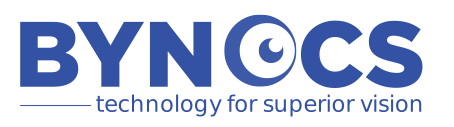Bekjemp Computer Vision Syndrome: Enkle tips for å lindre skjermrelatert øyebelastning
De fleste av dagens mennesker stirrer på dataskjermer, smarttelefoner, nettbrett og andre slike digitale enheter i time etter time. Selv om disse enhetene lar oss jobbe, samhandle og søke underholdning, kan de også være en belastning for øynene våre. Dette er kjent som Computer Vision Syndrome (CVS) og er et som er stadig mer vanlig, men mus inn til hverdagen din blir påvirket av det. Hvis du har slitt med øynene, uklart syn, hodepine, tretthet eller andre lignende plager, kan du ha denne uunngåelige tilstanden. Heldigvis finnes det enkle tips og behandlinger - som kan bidra til å lindre belastningen på øynene knyttet til skjermer. Følg med på symptomer på datasynssyndrom!
Hva er Datasynssyndrom?
- Datasynssyndrom, også kalt digital øyeanstrengelse, er navnet på en gruppe øye- og synsrelaterte problemer. Symptomer kan inkludere milde til mer alvorlige problemer, for eksempel:
- Øyeirritasjon Tørrhet, irritasjon, svie eller følelsen av noe i øyet.
- Tåkesyn: Dette er konstruktivt og kan generelt forverres når du gjør nær- og fjernfokusjusteringer.
- Hodepine: Smerter ofte bak øynene, forverret av skjermtid.
- Nakke- og skuldersmerter: Sitter med dårlig holdning eller lener seg over for å se skjermer.
- Lysfølsomhet: Sterk belysning eller gjenskinn fra digital skjerm irriterer øynene.
Se, hva er årsaker til Computer Vision Syndrome
Overbruk av skjermtidsguider til Computer Vision Syndrome. Dette kan tilskrives en rekke faktorer, inkludert:
- Øyefokusering: Øye fokuserer kun på piksler, så øyemusklene justerer seg hele tiden (refokusering er overdreven).
- Lav kontrast — Lav kontrast på de fleste skjermene gjør det vanskelig for øynene å se teksten eller bildene.
- Mindre blinking: Når man ser på en skjerm, blinker folk betydelig mindre enn de trenger, noe som tørker ut øynene og forårsaker ubehag.
- Dårlig holdning: Å sitte og stå i vanskelige eller ubehagelige stillinger kan belaste øyne, kjever og nakke.
Risikofaktorer
En rekke ting kan øke risikoen for å utvikle Computer Vision Syndrome, inkludert:
- Bruke fire eller flere timer hver dag på digitale enheter.
- Ukorrigert syn i dioptrier (f.eks. resepten for nærsynthet).
- Tilstander som forstyrrer fokus, for eksempel tørre øyne eller konvergenssvikt.
.
Behandling av datasynssyndrom
Behandling av datasynssyndrom består av en kombinasjon av enkle hjemmemodifikasjoner og medisinske trinn. Dette er de primære tilnærmingene til å behandle det.
Juster skjermens lysstyrke: Sørg for at lysstyrken på skjermen er egnet for miljøet ditt, slik at det ikke er en kilde til slitasje.
Reduser tekststørrelse: Hvis teksten er for stor til at du kan se, kan du prøve å redusere skriften eller zoome ut på skjermen.
La øynene dine ta en pause: 20-20-20-regelen sier at hvert 20. minutt bør du se på noe 20 fot unna i minst 20 sekunder for å hvile øynene.
Riktig holdning: Design en ergonomisk arbeidsstasjon som ikke legger press på nakke og øyne.
Reduser skjermen: Hvis du ikke kan unngå å bruke digitale enheter i lang tid, så reduser bruken til mindre enn 4 timer på en dag. Å ta pauser vil bidra til å lindre belastningen på øynene.
Slik forhindrer du digital øyebelastning: Datamaskin- og enhetstips
Og mens behandlinger er en viktig komponent i enhver strategi, er forebygging også avgjørende. Her er noen enkle tips for å hjelpe deg med å komme deg vekk fra datasynssyndromet:
Reduser bruken av digitale enheter: Hvis du må bruke en digital enhet, prøv å begrense bruken av den i lengre perioder uten pauser. Og hvis du kan, begrense skjermtiden til fire timer om dagen.
Ta hyppige pauser: Du kan bruke 20-20-20-regelen for å hjelpe med belastning på øynene. Periodiske "fjerne" pauser fra alt på nært hold for å gi variasjon til granskingen din.
Fjern My Virtual Fatigue: Plasser skjermen i en komfortabel stilling (øyehøyde) og holdning. Ikke len deg fremover eller løft nakken for å se skjermen.
Juster skjermen(e): Demp skjermlyset for å matche rombelysningen og maksimer tekststørrelsen for å forhindre at brynene rynkes.
Hold deg hydrert og blunk mer: Blink oftere for å fukte øynene regelmessig, og ikke nøl med å bruke kunstige tårer hvis du trenger det.
Er Computer Vision Syndrome reversibelt?
Den gode nyheten er at symptomer på Computer Vision Syndrome vanligvis forsvinner med mindre skjermtid eller livsstilsjusteringer. Men med mindre du iverksetter tiltak for å lette den digitale øyebelastningen, kan symptomene komme tilbake eller bli verre, jo mer tid du bruker på digitale enheter. Det er derfor det er så viktig å administrere og forebygge CVS proaktivt.
Når skal du se en spesialist?
Hvis du opplever vedvarende eller verre symptomer på Computer Vision Syndrome, er det på tide å besøke en øyelege. En grundig øyeundersøkelse vil bidra til å utelukke andre diagnoser, og spesialisten din vil kunne anbefale spesifikke behandlinger tilpasset dine behov.
Slik vet du om du trenger profesjonell hjelp
Nye CVS-symptomer som fortsetter til tross for livsstilsendringer.
Symptomer som er verre til tross for forebyggende tiltak.
Vedvarende hodepine eller uklart syn som forstyrrer arbeidet ditt.»
Håndtere tørre øyne
Tørre øyne er også et av de hyppigste symptomene på datasynsyndrom, på grunn av lengre timer med skjermtid. Når man ser på en digital skjerm, blunker folk også mindre. Som et resultat blir ikke øynene dine smurt så ofte som de trenger, noe som kan føre til irritasjon, tørrhet og ubehag.
Det er noen strategier som kan hjelpe deg med dette:
Blink oftere: Prøv med vilje å blunke mer da det bidrar til å spre fuktighet over øynene dine. For å sikre at tårefilmen spres jevnt og holde øyets overflate fuktet, bør vi blinke ca. 18-22 ganger i løpet av 1 minutt.
Bruk kunstige tårer: Smørende øyedråper tilgjengelig over disk kan lette følelsen av tørre øyne. Velg konserveringsmiddelfrie dråper hvis du skal bruke dem flere ganger om dagen, og kontakt en øyepleier for konkrete produktforslag.
Bruk en luftfukter: Tørr luft kan gjøre øynene tørrere. En luftfukter ved skrivebordet kan hjelpe; fuktighet i luften kan bidra til å lindre irritasjon.
Hvis symptomene på tørre øyne vedvarer, se en øyelege. I mer alvorlige tilfeller kan reseptbelagte øyedråper eller annen spesialisert behandling være nødvendig.
Retting av synsfeil
Eksisterende synsproblemer - som nærsynthet, langsynthet og astigmatisme - kan forsterke effekten av datasynssyndrom. Ukorrigerte brytningsfeil kan føre til anstrengelser for øynene for alle som bruker timevis på å stirre på en skjerm.
For å gjøre dette, sørg for at synet ditt er tilstrekkelig korrigert:
Optometrister: Øyeundersøkelser er det første trinnet for å diagnostisere og behandle refraktive feil. En annen grunn til at du kan besøke optikeren din er å oppdatere resepten din.
Antireflekslinser: Hvis du oppdager at gjenskinn fra skjermen øker belastningen på øynene dine, kan du ha nytte av å bruke briller med antirefleksbelegg som reduserer refleksjonene som gir ekstra belastning.
Optimale økter som endrer arbeidsmiljøet ditt
Hvordan arbeidsområdet ditt er satt opp bidrar til å forhindre eller minimere datasynssyndrom små endringer i miljøet ditt kan virkelig forbedre komforten og redusere belastningen:
Lag et ergonomisk oppsett: Sørg for at dataskjermen er i passende avstand fra øynene dine, og at du ikke vinkler hodet. Skjermen skal i mellomtiden sitte omtrent 20 til 30 tommer fra øynene dine, og i en høyde som plasserer toppen av skjermen i eller like under øyehøyde. Dette reduserer risikoen for å belaste nakken og øynene når du ser på skjermen.
God belysning: Du bør ikke bli overeksponert for lys, du bør ikke være i direkte sollys, da det etterlater gjenskinn på skjermen. Reduser refleksjoner ved å dempe belysningen eller vinkle skjermen. velg lys med lavere watt-pærer for området nærmest arbeidsplassen din, siden målet ikke er å lyse opp store områder.
Løsningen: Følg 20-20-20-regelen. 20-20-20 — hvert 20. minutt, ta en pause på 20 sekunder og se minst 20 fot unna. Dette gir øynene dine litt tid til å hvile og hvile.
Juster skjerminnstillingene dineVurder å skru ned lysstyrken. Tommelfingerregelen her er at kontrasten mellom 60-70% ser ut til å fungere greit. Øk også tekststørrelsen på de små skriftene eller zoom inn på dem for å redde øynene dine fra skanneren.
Computer Vision Syndrome Briller
Databriller brukes igjen for folk som må bruke så mange timer foran skjermen at de også bruker korrigering. Er du usikker på hvilke spesifikasjoner du trenger for de nye spesifikasjonene dine? Generelt vil disse brillene alltid ha:
Spesialiserte linser: Disse linsene optimerer synet ditt for mellomavstander – for eksempel avstandssynet til en dataskjerm. Det er hovedsakelig en stil som handler om å redusere belastningen på øynene gjennom et klarere syn.
Blålyskuttere:Studier for nytten av blåblokkglass pågår fortsatt, men det er de som fortsatt tror at blåblokkglass virkelig hjelper til med å redusere tretthet i øynene siden det kan forhindre overdreven høyenergi blått lys som sendes ut i datamaskinen.
Anti-reflekterende belegg: Refleksjonen er en stor årsak til belastning på øynene som kan reduseres med antirefleksbelegg.
Mens databriller er designet for å minimere symptomer på datasynssyndrom, er det verdt å merke seg at databriller heller ikke er en løsning som passer alle. Det er viktig å diskutere med din optiker eller øyelege for å se hvilket alternativ som kan være best for deg.
Minimerer skjermtid
Og en løsning på disse symptomene er å kutte ned på enhetens tid. Du kan ikke helt unngå skjermer, selvfølgelig, men å prøve noen av disse strategiene kan gjøre en stor forskjell:
Legg til en digital detox — Bruk noen timer (eller til og med noen få minutter) hver dag uten en tilkoblet enhet. Prøv å bruke disse pausene til å gjøre ting som ikke involverer skjermer, som å lese en bok, strekke seg eller gå en tur.
Nå er det deres tur til arbeidskraft. Disse verktøyene vil hjelpe deg å være ærlig med deg selv om å kutte ned på skjermtiden.
Combat Computer Vision Syndrome (CVS) Bynocs behandlingsprogram
Computer Vision Syndrome er et unikt program som behandler symptomene på CVS, inkludert øyeanstrengelser, tretthet, hodepine og tåkesyn, som kan oppstå etter lange timer med skjermvisning. Ved å adressere både fysiske og atferdsmessige manifestasjoner, har programmet som mål å hjelpe CVS med å finne pusterom og gjenopprette visuell helse for de som opplever det.
Forutsetning for behandling
Verktøy og teknologier som kreves for Bynocs behandlingsprogram på startnivå
- Bærbar/stasjonær datamaskin: Minimum 11 tommer skjerm for å delta på behandlingsøktene.
- Google Chrome: Du trenger en nettleser for å få tilgang til programmets nettbaserte grensesnitt, så du må strande det på denne listen.
- Linjal eller målestokk brukes til å bestemme og verifisere omtrentlig for å skalere om veggtykkelsen er i de tidlige vurderingene.
- Anaglyph briller: Nødvendig for synsøvelser som vil bidra til å forbedre synet ditt.
- Zoom-anrop: En grunnleggende kjennskap til Zoom er nødvendig for virtuelle konsultasjoner og fremdriftskritikk.
Bynocs-behandling for CVS: Full prosess→
Resultatorientert tilnærming inkluderer Bynocs Treatment Program delt inn i fem ulike faser.
Begynnelser: Praksisen starter med et inntak om pasientens sykehistorie og en omfattende oversikt over deres visuelle symptomer, som etablerer en baseline for deres pleie og individualiserer behandlingsveien.
VURDER: Det gjennomføres en grundig, datamaskinbasert vurdering, som bestemmer nøyaktig mengde og type synshemminger pasienten opplever. Dette gjør at Bynocs-teamet kan lage en svært individualisert behandlingsplan.
Hva en virtuell virkelighetsterapi fungerer: Bynocs implementerer en prosess der avansert programvaredrevet synsterapi er ivaretatt for å forbedre øyemuskuloskeletale funksjonalitet. Målet med denne delen av programmet er å lindre ubehag og samtidig øke fokus, klarhet og konsentrasjon for brukeren, spesielt ved CVS-symptomer.
Konklusjon
I dagens verden er datasynssyndrom en vanlig og irriterende sykdom på grunn av langvarig bruk av digitale enheter. Men ved å bruke de riktige strategiene kan du kontrollere det, og forhindre at det dukker opp i arbeidet ditt. Å redusere tid brukt foran skjermer, konfigurere et arbeidsområde som er tilpasset øynene, håndtere tørre øyne og finne de optimale korrigerende linsene, for å nevne noen, bidrar til å beskytte øyehelsen, og klassekamerater og kollegaer møter den vanlige utfordringen med å bruke skjermer store deler av dagen. Den mest effektive måten å finne en løsning som fungerer spesifikt for deg, er å avtale en avtale med en øyelege for mer ekstreme tilfeller eller vedvarende symptomer.
Og der har du en kort oversikt over Computer Vision Syndrome i den digitale æra. Selv om det ikke er morsomt, kan symptomene generelt håndteres med visse justeringer og behandlinger. Med gode skjermvaner, en passende arbeidsstasjon, de riktige brillene og litt 20-20-20 trening, kan du bidra til å lindre belastningen på øynene og bidra til å gjøre digitale enheter enklere å bruke. Besøk dem for informasjonen du trenger for å unngå at belastningen på øynene ødelegger produktiviteten din, og for de beste løsningene for øyehelsen din.
Jo mer tid som går du reagerer på symptomene, jo mer sannsynlig vil de være kroniske. Dermed handler det å kurere universell CVS ikke bare om å spre ubehaget, men også å sikre den langsiktige visjonen til noen du, og bevare gjennom produktiv livsstil.